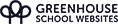Computing
Computing Curriculum
Intent:
Computing at Orchard Lea Federation intends to develop ‘thinkers of the future’ through a modern, ambitious and relevant education in computing. We want to equip pupils to use computational thinking and creativity that will enable them to become active participants in the digital world. It is important to us that the children understand how to use the ever-changing technology to express themselves individually and collectively through collaboration, as tools for learning and as a means to drive their generation forward into the future. Whilst ensuring they understand the advantages and disadvantages associated with online experiences, we want children to develop as caring, respectful, responsible and confident users of technology, aware of measures that can be taken to keep themselves and others safe online.
Our aim is to provide a computing curriculum that is designed to balance acquiring a broad and deep knowledge alongside opportunities to apply skills in various digital contexts and will aspire them to use these skills in an impactful and meaningful way by solving real world problems. Beyond teaching computing discreetly, we will inspire pupils to apply and develop what they have learnt across wider learning in the curriculum.Key stage 1
Pupils should be taught to:
- understand what algorithms are; how they are implemented as programs on digital devices; and that programs execute by following precise and unambiguous instructions
- create and debug simple programs
- use logical reasoning to predict the behaviour of simple programs
- use technology purposefully to create, organise, store, manipulate and retrieve digital content
- recognise common uses of information technology beyond school
- use technology safely and respectfully, keeping personal information private; identify where to go for help and support when they have concerns about content or contact on the internet or other online technologies.
Key stage 2
Pupils should be taught to:
-
design, write and debug programs that accomplish specific goals, including controlling or simulating physical systems; solve problems by decomposing them into smaller parts
-
use sequence, selection, and repetition in programs; work with variables and various forms of input and output
-
use logical reasoning to explain how some simple algorithms work and to detect and correct errors in algorithms and programs
-
understand computer networks including the internet; how they can provide multiple services, such as the world wide web; and the opportunities they offer for communication and collaboration
-
use search technologies effectively, appreciate how results are selected and ranked, and be discerning in evaluating digital content
-
select, use and combine a variety of software (including internet services) on a range of digital devices to design and create a range of programs, systems and content that accomplish given goals, including collecting, analysing, evaluating and presenting data and information
-
use technology safely, respectfully and responsibly; recognise acceptable/unacceptable behaviour; identify a range of ways to report concerns about content and contact.
Implementation:
Our scheme of work for Computing at Orchard Lea is adapted from the ‘Teach Computing’ Curriculum and covers all aspects of the National Curriculum. This scheme was chosen as it has been created by subject experts and based on the latest pedagogical research. It provides an innovative progression framework where computing content (concepts, knowledge, skills and objectives) has been organised into interconnected networks called learning graphs.
The curriculum aims to equip young people with the knowledge, skills and understanding they need to thrive in the digital world of today and the future. The curriculum can be broken down into 3 strands: computer science, information technology and digital literacy, with the aims of the curriculum reflecting this distinction.
Every term, every child will complete a computing unit, which will build on prior knowledge and skills from previous years. All children will be able to access the Computing curriculum by ensuring suitable scaffolding and support is in place to remove any barriers the children may have when accessing this subject. Enrichment opportunities are offered to all children who are mastering the knowledge and skills for their age range, additional opportunity and challenge is incorporated into the learning journey.
E-Safety and Digital Citizenship
At Orchard Lea, a key part of implementing our computing curriculum was to ensure that safety of our pupils is paramount. At the start of every half term, an e-safety lesson takes place and is supplemented by the teach computing curriculum and our SCARF PSHE scheme of learning. We take online safety very seriously and we aim to give children the necessary skills to keep themselves safe online. Children have a right to enjoy childhood online, to access safe online spaces and to benefit from all the opportunities that a connected world can bring them, appropriate to their age and stage.
In our e-safety lessons, children build online resilience through the use of the ‘Project Evolve – Education for a Connected World’ framework. The framework aims to support and broaden the provision of online safety education, so that it is empowering, builds resilience and effects positive culture change. The objectives promote the development of safe and appropriate long-term behaviours, and support educators in shaping the culture within their setting and beyond.
Within each year group topics, include:
-
Self Image and Identity - This strand explores the differences between online and offline identity beginning with self-awareness, shaping online identities and media influence in propagating stereotypes. It identifies effective routes for reporting and support and explores the impact of online technologies on self-image and behaviour.
-
Online Relationships - This strand explores how technology shapes communication styles and identifies strategies for positive relationships in online communities. It offers opportunities to discuss relationships, respecting, giving and denying consent and behaviours that may lead to harm and how positive online interaction can empower and amplify voice.
-
Online Reputation - This strand explores the concept of reputation and how others may use online information to make judgements. It offers opportunities to develop strategies to manage personal digital content effectively and capitalise on technology’s capacity to create effective positive profiles.
-
Online Bullying - This strand explores bullying and other online aggression and how technology impacts those issues. It offers strategies for effective reporting and intervention and considers how bullying and other aggressive behaviour relates to legislation.
-
Managing Online information - This strand explores how online information is found viewed and interpreted. It offers strategies for effective searching, critical evaluation of data, the recognition of risks and the management of online threats and challenges. It explores how online threats can pose risks to our physical safety as well as online safety. It also covers learning relevant to ethical publishing.
-
Health Well-being and Lifestyle - This strand explores the impact that technology has on health, well-being and lifestyle e.g. mood, sleep, body health and relationships. It also includes understanding negative behaviours and issues amplified and sustained by online technologies and the strategies for dealing with them.
-
Privacy and Security - This strand explores how personal online information can be used, stored, processed and shared. It offers both behavioural and technical strategies to limit impact on privacy and protect data and systems against compromise.
-
Copyright and Ownership - This strand explores the concept of ownership of online content. It explores strategies for protecting personal content and crediting the rights of others as well as addressing potential consequences of illegal access, download and distribution
To help with our implementation of the computing curriculum we have a variety of hardware available to all teachers, including:
-
A class set of desktop computers (Junior school)
-
15 desktop computers (Infant school)
-
A class set of I-pads (in both the infant and junior school)
Each classroom is provided with:
-
A laptop
-
Interactive Whiteboard
-
A class I-pad
From Year 3 children are provided with Google Classroom accounts and work can be accessed in school and remotely. Both technical and curriculum support is provided by our experts at "Drift".
Computing - Progression of knowledge and skills
Useful websites for parents 2024 2025
Year 1
In a recent unit, Year 1 pupils explored programming. They navigated Beebots around the room, editing and re-programming as they went along.